
Multiple Subtasks for Jira
User Guide
Workflow Function
This page explains how to use the workflow function to create subtasks provided by Multiple Subtasks for Jira. A workflow post function can be configured on any workflow transition. Multiple Subtasks for Jira offers a custom workflow post-function to create subtasks based on a template.
Add new workflow post function
The following steps are required to add a post function to your workflow:
- Open the
Administrationand navigate to theIssuestab. - In the left-hand menu select
WorkflowsandEditthe workflow you want to change. - Select the workflow transition where you want to add subtasks with Multiple Subtasks for Jira.
- Navigate to the
Post Functionstab. - Select
Add post functionin the table on the bottom. - From the list of available post functions choose
Create Subtasks (Multiple Subtasks for Jira)and confirm withAdd.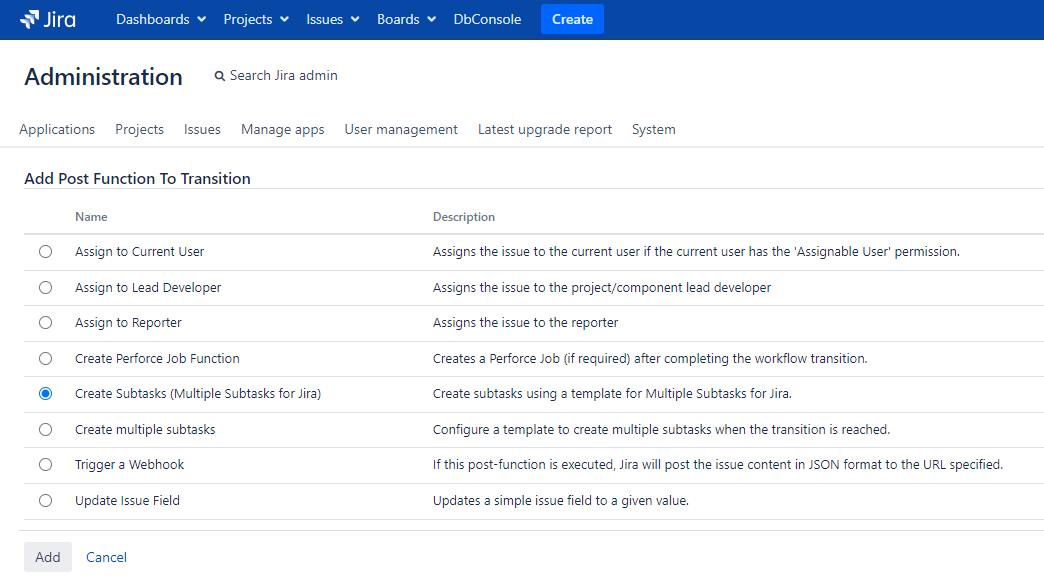
- Provide the subtasks in the already known Syntax and confirm again with
Add.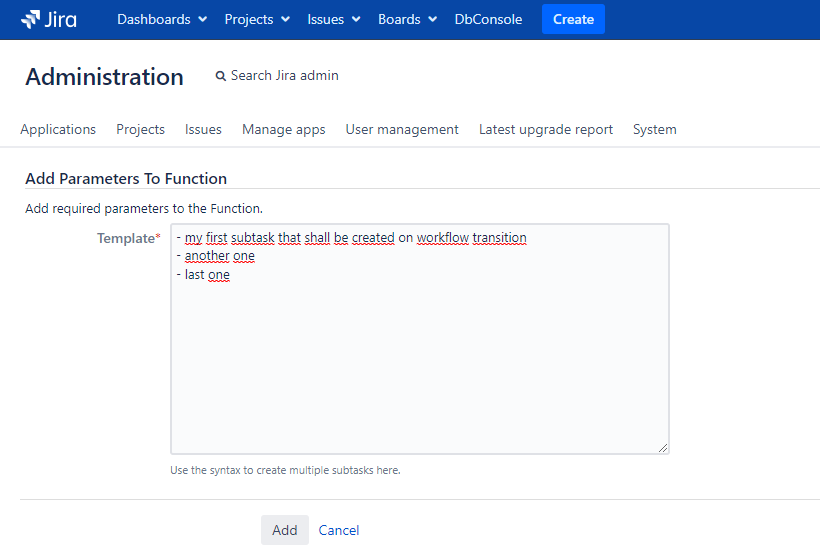
Publishthe workflow to apply the changes you have made.
Your workflow is ready to create subtasks during the workflow transition you just configured!
Edit existing workflow post function
The following steps are required to edit an existing post function for your workflow:
- Follow steps 1 - 4 from above.
- Look at the list of post functions and use the pencil on the row to create subtasks.
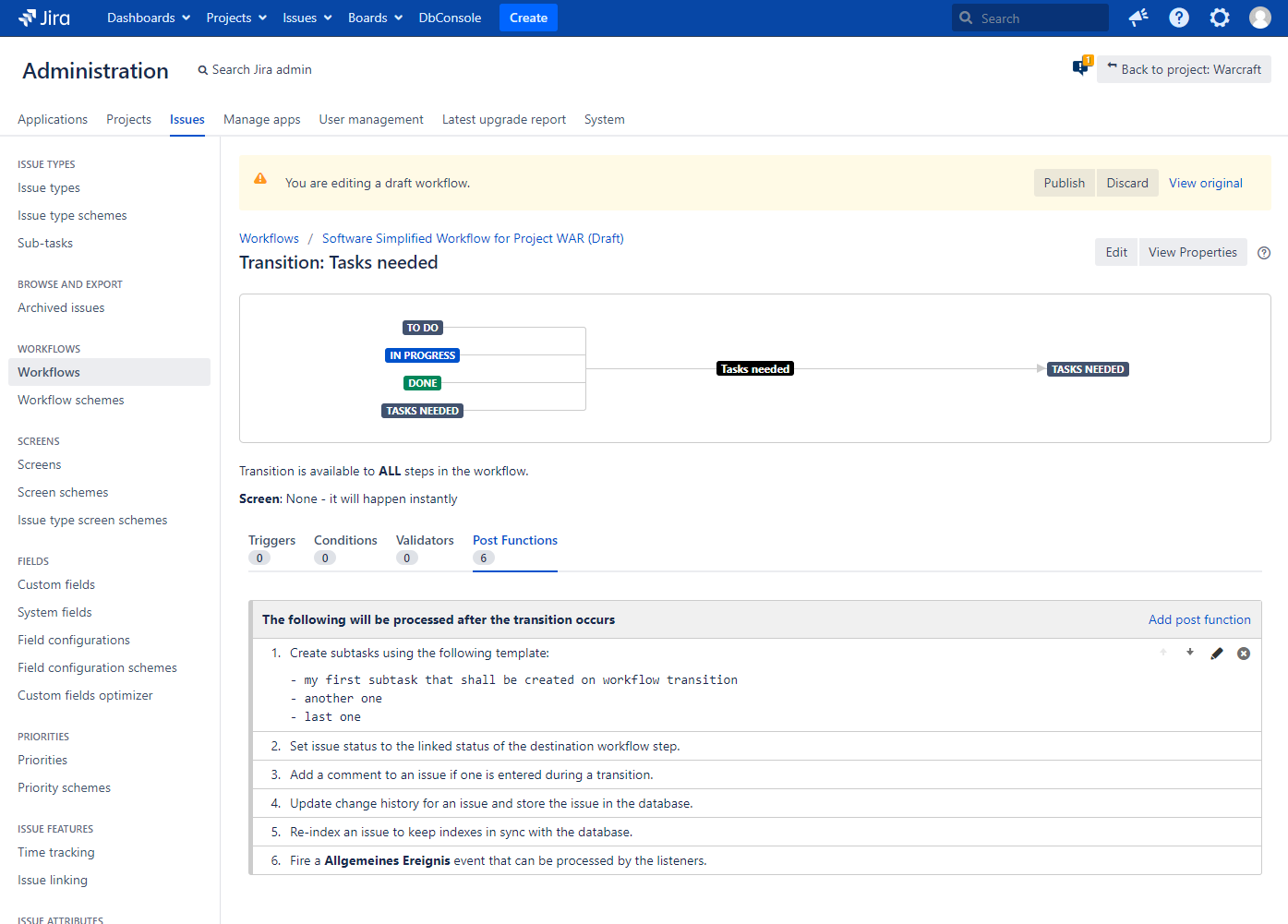
- Provide the subtasks in the already known Syntax and confirm with
Update.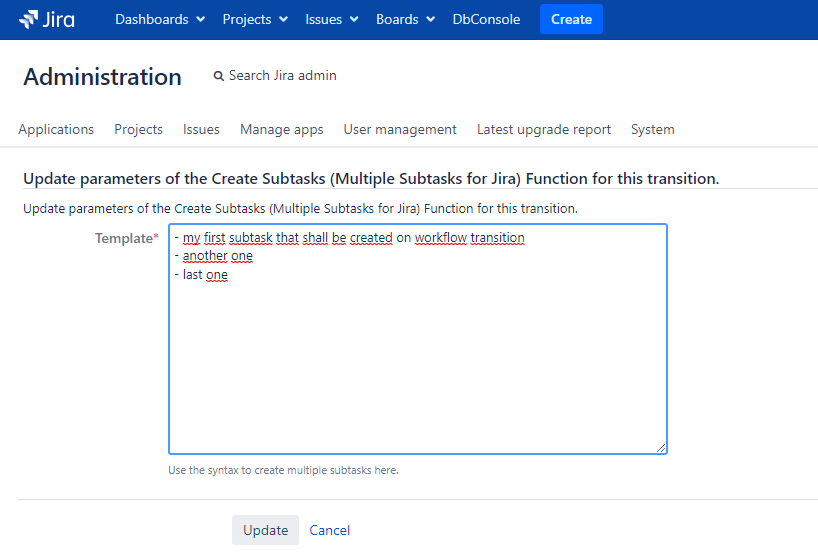
Publishthe workflow to apply the changes you have made.
Your workflow is ready to create subtasks during the workflow transition you just configured!