
Multiple Subtasks for Jira
Administration
Configuration
This page describes how to configure Multiple Subtasks for Jira to work in your Jira application.
General information
Multiple Subtasks for Jira can be configured globally.
Global configuration
Multiple Subtasks for Jira has some global configuration parameters that can be configured from the administration section of your Jira application.
This configuration is only available to users with the global roles Jira Administrators or Jira System Administrators assigned.
To locate the global configuration navigate to the Administration menu, then select the entry labelled Manage apps.
You will now find a section called Multiple Subtasks in the left sidebar as shown in the screenshot below.
On the page Configuration you have global configuration options to make Multiple Subtasks for Jira fit to your needs:
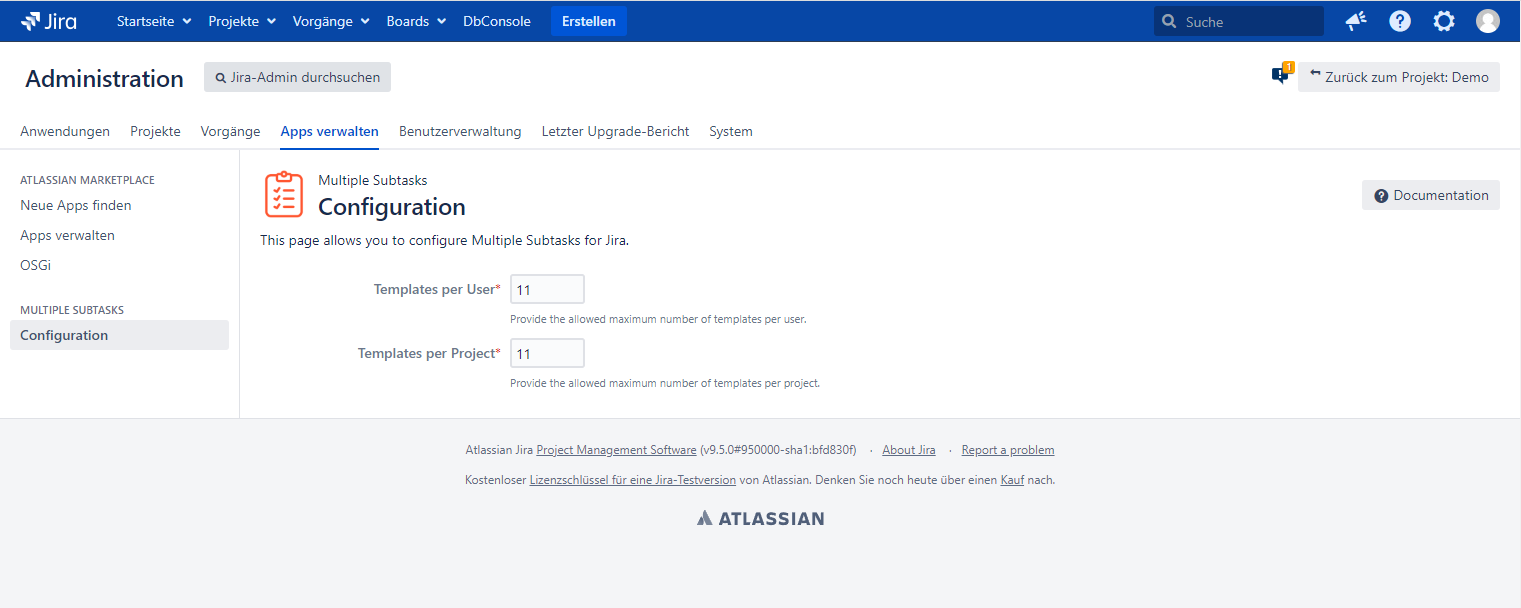
Configuration options
This chapter describes the configuration options that are available to customize behavior and appearance of Multiple Subtasks for Jira.
Templates per user
You can configure the allowed maximum number of templates per user here.
Default value: 10 templates per user
Templates per project
You can configure the allowed maximum number of templates per project here.
Default value: 10 templates per project
Sorting order of templates
You can configure the sorting order of templates in the subtasks creation dialog.
The options are:
- Name (ascending or descending)
- Age (ascending or descending)
Default value: Name (ascending)
Missing configuration options?
If you have any request for configuration options please let us know about it.